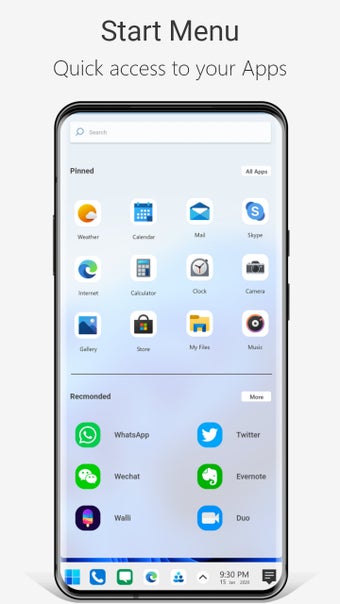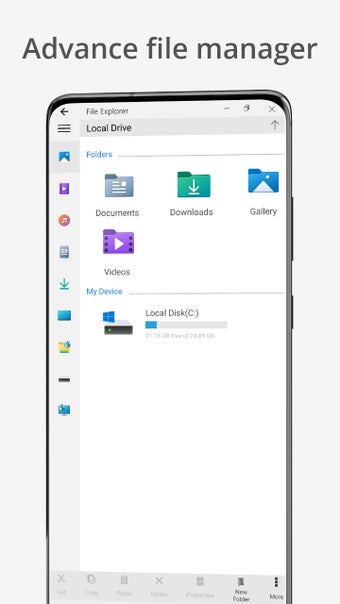Experience Computer Style UI on Your Android with Computer Launcher 2
If you're looking to transform your Android smartphone into a desktop computer, then Computer Launcher 2 is the app for you. This personalization app is designed to give your phone a unique look and feel of a computer-in-style UI. With its built-in file explorer and file manager, you can easily search and explore your files and folders, copy, paste, zip/unzip, and delete files, among other things.
One of the standout features of Computer Launcher 2 is its support for creating folders on your home screen. Simply click on the screen, and the app will create a folder for you. Additionally, you can share files and folders with other users of Computer Launcher 2 over a WIFI network. The app also includes a taskbar, start menu, and action center bar, which resembles Windows 10 launcher.
If you're looking for a new and exciting way to personalize your Android smartphone, then Computer Launcher 2 is worth checking out.